1. From your Fulfill Engine Store homepage, select Products.
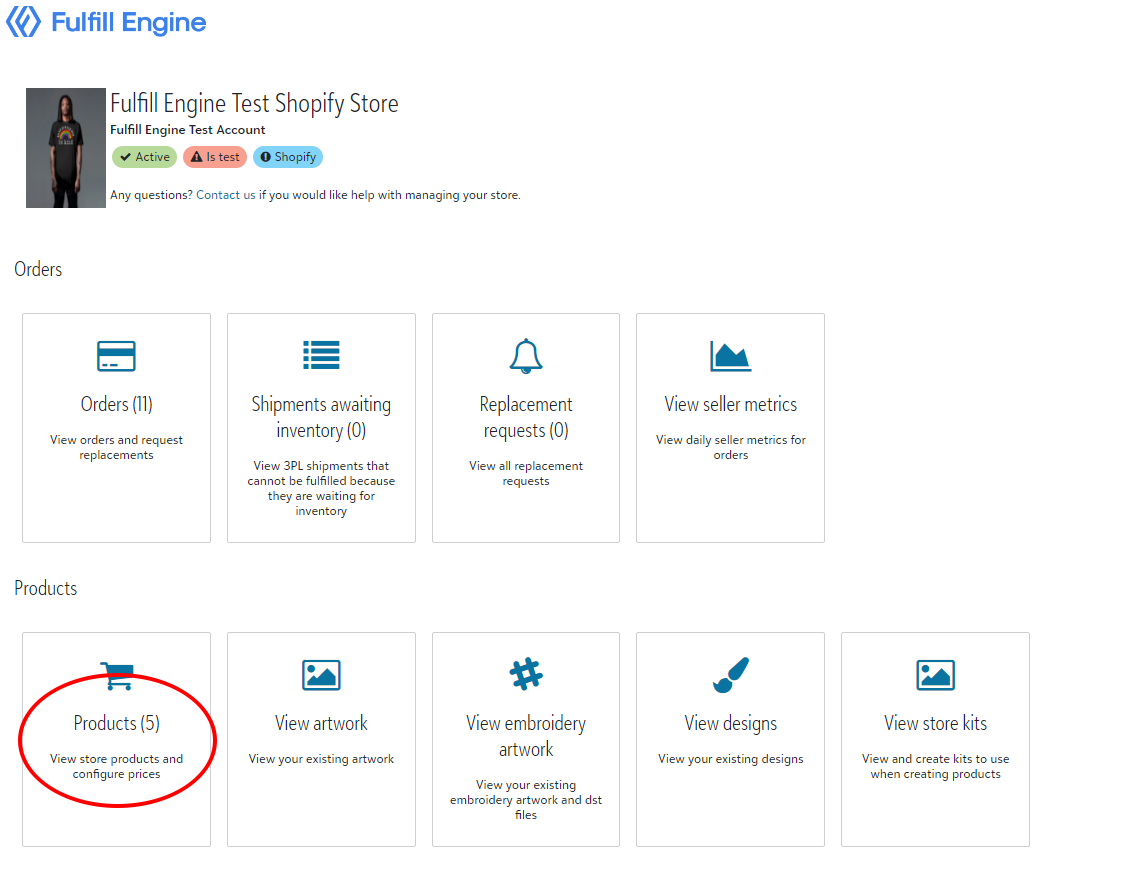
2. On the products page you will select +Add > Multiple products.
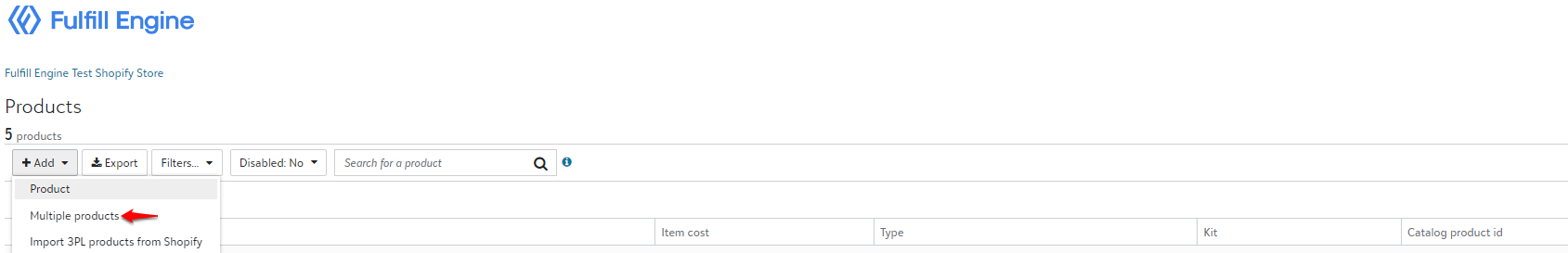
3. It will prompt you to select the decoration method, you will then be redirected to the catalog. Here you are able to search for new products, or quickly navigate to a specific item by searching the SKU number.
In this example we will select the “64000” product.

4. After selecting your product you will now choose the design kit.

5. After selecting a design kit, next you will choose the colors to use. In this example we are creating a product with the black and charcoal colors.

6. Once the colors are selected you can now upload multiple design files at one time.
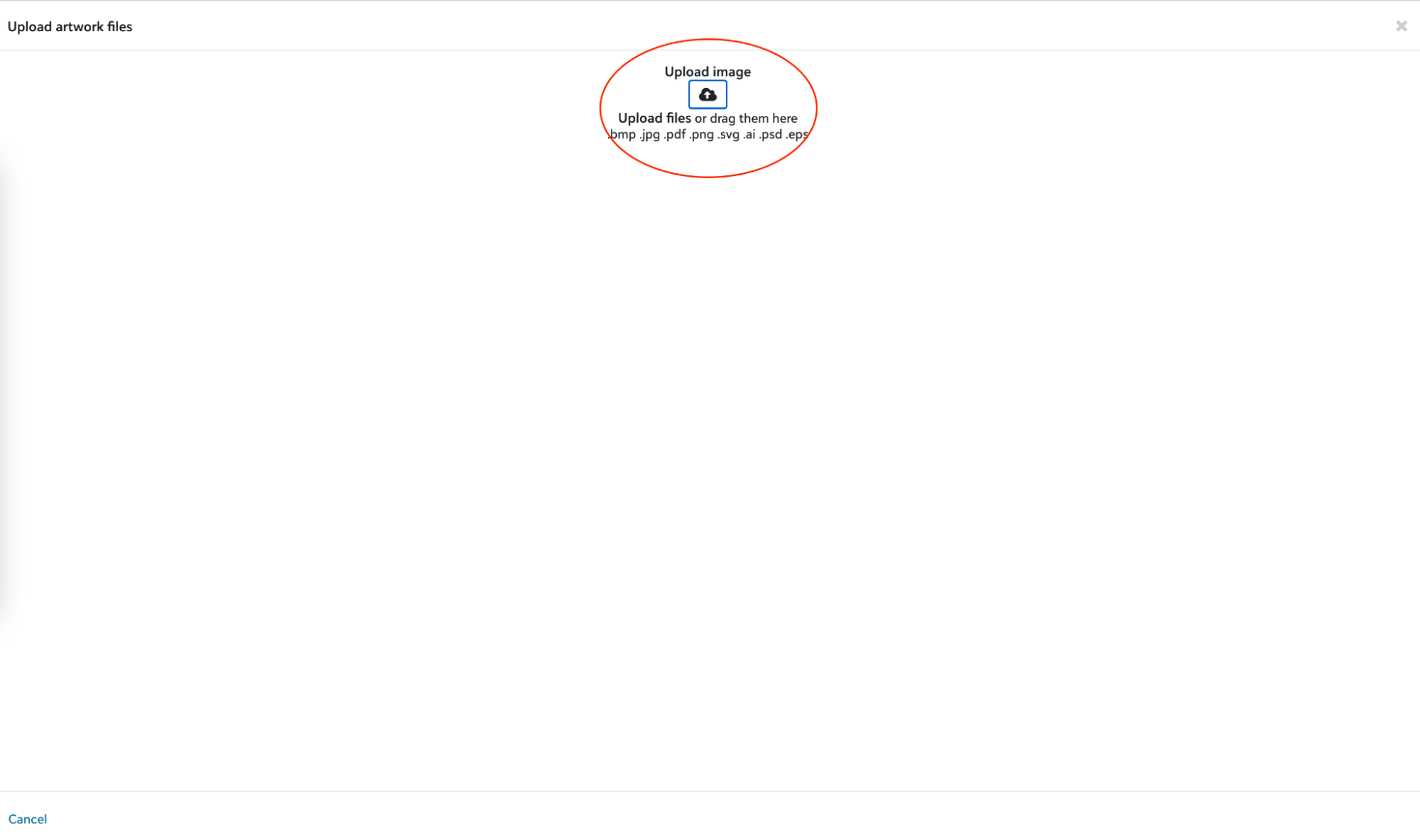
7. Once the files are uploaded you will see a preview of the products to be created. Select Create products (this may take a while depending on the number of products being created.

8. After the process completes your Fulfill Engine products will have been created and pushed into Shopify.





